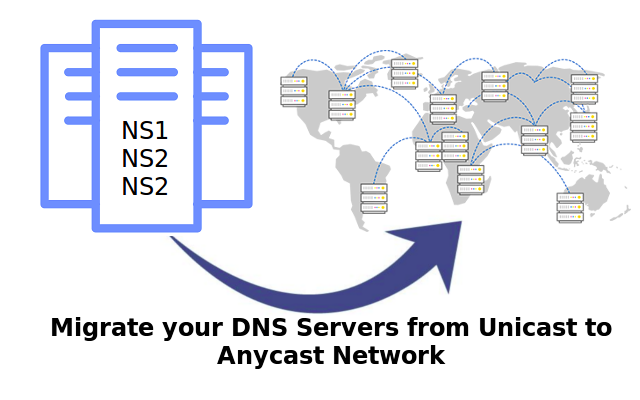This Article will explain what you need to do to get off and stay off of an RBL or DNSBL.
RBL and DNSBL are something we all want to make sure we don't get listed on. RBL is an abbreviation for 'Real-time Blackhole List' and DNSBL is an abbreviation for DNS Blocklist or DNS blacklist. There are a number of variations of these depending on the organization publishing them, such as Barracuda Centrals (barracudacentral.org) BRBL (Barracuda Reputation Block List). How RBL's and DNSBL's work
There are probably over a hundred of these lists around the world that are maintained and you should make sure that you don't get listed on any of them otherwise the email you send from your server may get blocked somewhere along the line. This is because eMail servers, SPAM firewalls and SPAM Filtering services such as CudaMail.com subscribe to these lists as one of the ways they filter the enormous amount of spam messages sent each day. How to check to see if your listed on any of these RBL's or DNDBL's
The first thing you need to do is to check to see if your listed on any RBL or DNSBL lists. There are a number of a couple of sites you can use to do this but one of the most popular is DNSSTUFF.COM. They offer a number of different tools from doing a WHOIS , TRACEROUTE, Mail Server Checks and a Lookup for nearly 100 different RBL and DNSBL listings.
In addition to being able to do a check to see if your server is listed on an RBL or DNSBL, they provide an excellent service called RBLalerts that does the check for you on a daily basis and will alert you if you become listed so that you can take the necessary steps to get de-listed.
By getting removed from an RBL or DNSBL could save not only your organizations reputation but could save you money from lost business due to disruption in your email service. DNSStuff's RBLalerts starts at only $42.00 / yr and is small price to pay to keep your email flowing to and from your customers. How to get off of an RBL or DNSBL list and stay off
Once you find out what list you are one, you will have to make a request to get removed from their list. If you are sending spam the first thing you should do in 'Stop Sending SPAM' . Next, find out where the spam was coming from. Is it possible there is a trojan running on a computer in the your office. Perhaps an employee is trying to promote something. Marketing dept, sales dept etc. You may even want to put rate limits on your mail server.
Once you located the source of where the spam was coming from lock it down and take the necessary precautions to not let it happen again. Once all of this is complete make a request to the RBL or DNSBL that you are listed on. Following are a few things you should include in your request or email that you submit to them.
- Acknowledge the excellent work they are doing in fighting spam
- Let them know what you did to stop sending spam (e.g. removed malware or trojan from machine sending spam)
- What steps you will take to prevent it from happening again. (e.g. install better anti-virus software / gateway appliance etc..)
- Ask for consideration to be removed (do not be demanding or sound rude in any way)
Summary
Being listed on an RBL or DNSBL can be frustrating and sometimes can even go un-noticed for some time costing your firm thousands of dollars in lost business and time tracking down why your email is not flowing properly. Services such as DNSStuff's RBLalert can be an excellent way to keep your organization on track and using the Internet in a proper and SPAM free way.